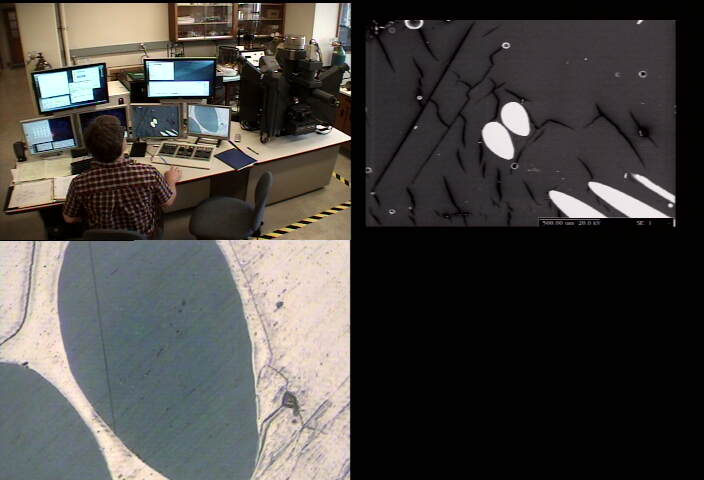
How to Remote Access connect to the
EPMA or SEM Laboratories
over the Internet
Both the electron microprobe (EPMA) and scanning electron microscope (SEM) instrument displays are connected to the Internet so that a remote user can see exactly what an operator sitting in front of the instrument will see. For the microprobe this includes the optical TV image (relected or transmitted light), the electron backscatter (BSE) display and the energy dispersive spectrometry display (EDS). For the scanning electron microscope this includes the digital imaging display (secondary electron SE, backscatter electron (BSE) or cathodo-luminescence (CL) images), and the energy dispersive spectrometry display (EDS).
Both laboratories also include a Pan/Tilt/Zoom (PTZ) enabled room video camera to facilitate the interactive nature of the process and to allow the remote user to "point" to areas of interest using the PTZ features of the remote controlled camera. Audio interaction is provided by conventional telephone services using the laboratory phone number (541-346-4655). The main computer screens are also replicated over the internet using Virtual Network Computer (VNC), a high security Open Source server that supports any standard Java enabled web browser (IE or Mozilla) for reproduction of high resolution computer screens over the Internet.See http://www.realvnc.com for more information about this free product.
To connect to the VNC service simply connect using your standard web browser with Java enabled. You will need a password to access the Microprobe or Sem computers. These connections are "read-only", so you can view the screens but not control them. See the connection information below. The video web server displays are accessed using your standard web browser with an Active-X plugin. You will need a password to access the Microprobe or Sem video web servers. The first time you connect, your browser will prompt you to install an Active-X plugin from www.axis.com. See the connection information below.
We provide these video and computer conferencing services so that we can interactively run your samples without your actual physical presence in the lab. To have your samples run remotely you will need to:
1. Contact John Donovan at the Microanalytical Facility
2. Discuss the analytical requirements, scheduling and possible sample preparation/coating of your samples
3. Ship your samples to:
US Mail:
John Donovan
CAMCOR
MicroAnalytical Facility
1241 University of Oregon
University of Oregon
Eugene, OR, 97403-1241
Fed Ex/UPS:
John Donovan
CAMCOR
Microanalytical Facility
1443 E. 13th Ave
University of Oregon
Eugene, OR, 97403-1241
4. On the day of your session you will need to arrange for a password for your session to connect using your browser to the Microprobe or Sem computers and video web servers. Contact John Donovan for this information.
EPMA (Cameca SX100 Electron Microprobe)
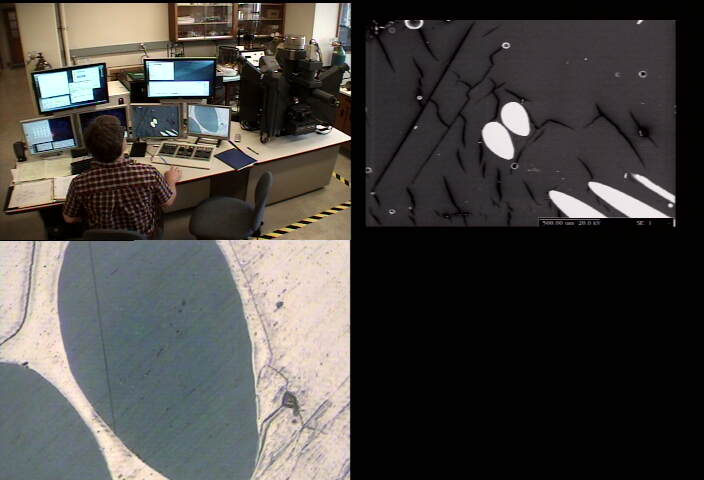
EPMA (Cameca SX50 Electron Microprobe)
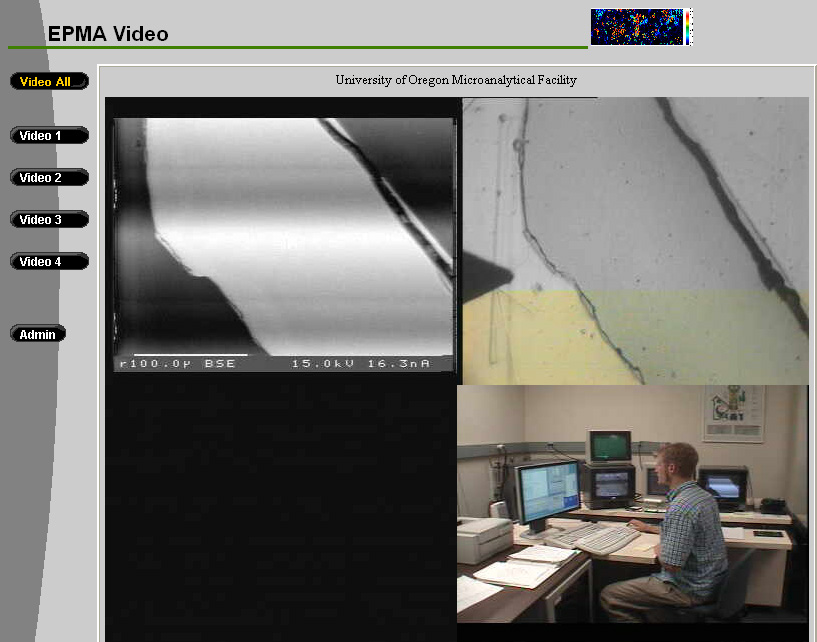
SEM (Zeiss Ultra Scanning Electron Microscope)
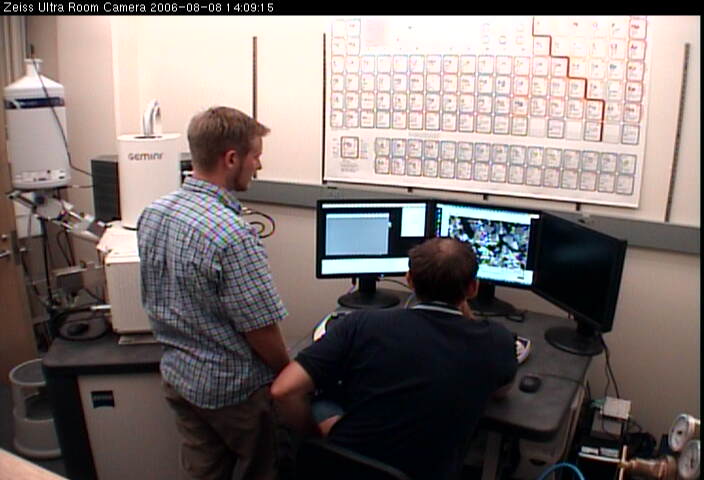
SEM (FEI Quanta 200 FEG Environmental SEM)

Alternative viewer application for VNC connection
If you are unable to use Java with your web browser in order to remotely replicate the Microprobe or Sem computer screens, you can also connect using a small viewer application. To connect to the VNC services, simply download the VNC Windows 95/NT/2000/XP Viewer application ZIP file or the EXE file and install it on your computer running Win95, NT, 2000 or XP. For installing a viewer application on the Macintosh or other platforms, go to http://www.realvnc.com. Be sure to only download the Viewer application- DO NOT install the Server application.
After installing the application, enter "sunbeam.uoregon.edu" in Connection Details dialog for the Cameca SX50 microprobe computer or "cameca.uoregon.edu" for the Cameca SX100 microprobe computer or "zeiss.uoregon.edu" for the Zeiss Ultra sem computer or "moonbeam.uoregon.edu" for the FEI Quanta Sem computer. You will need a password to complete this connection. Contact John Donovan for this information.
Image and Data File Download
Often a few images or data files can be sent as email attachments. However, if the file sizes or number of files becomes large I will set up a secure FTP connection for you. For information on connecting by FTP please contact me by phone and we will decide on a logion and password for your personal download area. This will require a secure FTP client such as Filezilla. You may download a copy of it here.
copyrights © 1995-2011
John Donovan: April 4, 2011