Further instructions
continue below the figure.
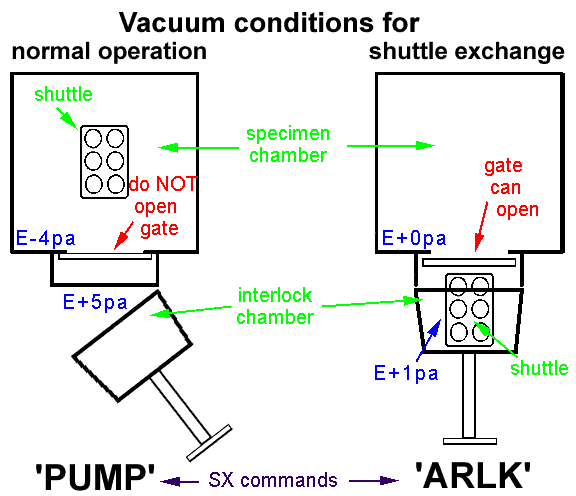
SX>ARLK(pumps down the interlock chamber)
SX>PUMP(vents the interlock chamber and allows for eventual EPMA operation)
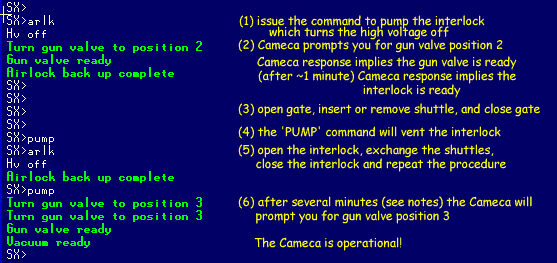
SX>ARLK
[CR] (pump down the interlock)
Execute
(abort=^Z)
[CR] (SX may prompt you for
confirmation)
HV off
(SX turns off high voltage)
Turn Gun
Valve to position 2 (SX asks you for gun valve position
2)
Gun Valve
ready
(SX acknowledges gun valve
position)
Filament out
(ignore, SX continually monitors
the filament)
... after approximately 1 minute ...
Airlock
backup complete (the interlock is ready)
SX>
Execute (abort=^Z) [CR] (SX may prompt you for confirmation)
... after approximately 1 minute ...
Airlock backup complete (the interlock is ready)
... after approximately 5 minutes (if longer see notes below) ...
Turn Gun Valve to position 3 (SX asks you for gun valve position 3)
Gun Valve ready (SX acknowledges gun valve position)
Vacuum ready (SX is operational)
Regarding (2): As (1) above
implies, the command to PUMP actually tells the SX to
attain operating conditions. The automatic sequence of
events after giving the command, if you were to watch the
vacuum display, is (1) vent the interlock, (2) open the
high vacuum valve above the diffusion pump, and (3) ask
for gun valve position 3 after the specimen chamber
attained a vacuum of 5E-3 pascals. If your specimen is
outgassing, then it is unlikely that the optimum vacuum
will be attained in the time allotted (approximately 10
min). If this happens, the SX will turn off the ion pump
at the gun, and will not turn it on until 2E-3 pascals.
This can take quite a while. If you monitor the specimen
chamber vacuum, and notice that it is having a hard time
attaining something better than 6E-3, then take your
specimen out and dry it. Beside the benefits of always
putting in a clean and dry specimen, you will save
yourself about an hour. Always dry your specimen, either
overnight or with a half hour in the drying oven.